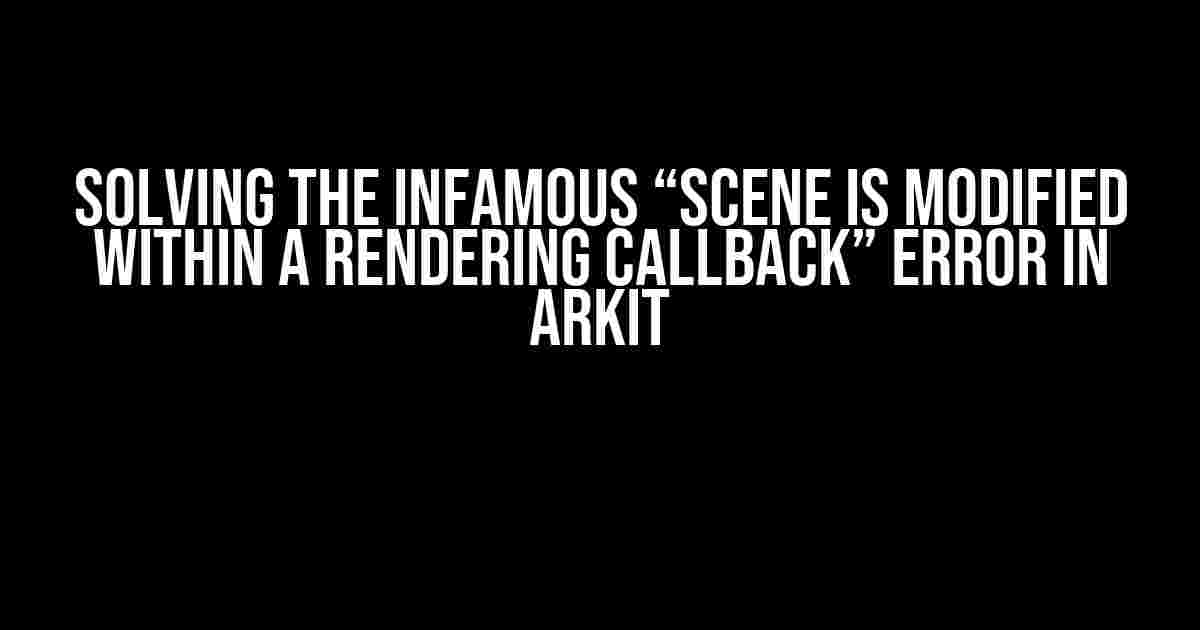Are you tired of encountering the mysterious “Scene is modified within a rendering callback” error in your ARKit project? You’re not alone! This error can be frustrating, especially when you’re on a deadline. But fear not, dear developer, for we’re about to dive deep into the world of SceneKit and ARKit to tackle this beast once and for all!
What’s Causing the Error?
The error message is quite cryptic, isn’t it? “Error: Scene <SCNScene:> is modified within a rendering callback of another scene (<SCNScene: >). This is not allowed and may lead to crash.” But don’t worry, we’ll break it down for you.
The error occurs when you try to modify a scene (e.g., add or remove nodes) within a rendering callback, such as the renderer(_:updateAtTime:) or renderer(_:didRenderScene:atTime:) methods. This is a no-no because SceneKit is not designed to handle concurrent modifications to a scene.
Why Do Rendering Callbacks Exist?
Rendering callbacks are used to handle tasks that are specific to the rendering pipeline. For example, you might use these callbacks to:
- Update scene elements based on the current frame rate
- Perform physics simulations or animations
- Modify the scene graph
However, these callbacks are executed on a separate thread, which is why you can’t modify the scene directly within them.
Solving the Error: Strategies and Workarounds
Now that we understand the root cause of the error, let’s explore some strategies and workarounds to help you overcome this hurdle:
### Strategy 1: Avoid Modifying the Scene in Rendering Callbacks
The simplest solution is to avoid modifying the scene within rendering callbacks altogether. Instead, perform these modifications on the main thread, using a queue or a synchronization mechanism to ensure thread-safety.
<code>
// Create a queue to handle scene modifications
let sceneModificationQueue = DispatchQueue(label: "scene-modification-queue")
// ...
func renderer(_ renderer: SCNSceneRenderer, didRenderScene scene: SCNScene, atTime time: TimeInterval) {
// Instead of modifying the scene here, dispatch the task to the main queue
sceneModificationQueue.async {
// Perform scene modifications on the main thread
self.modifyScene()
}
}
func modifyScene() {
// Modify the scene here, safely on the main thread
// ...
}
</code>
### Strategy 2: Use a Synchronization Mechanism
If you need to modify the scene within a rendering callback, use a synchronization mechanism, such as a semaphore or a lock, to ensure thread-safety.
<code>
// Create a semaphore to synchronize scene modifications
let sceneModificationSemaphore = DispatchSemaphore(value: 1)
// ...
func renderer(_ renderer: SCNSceneRenderer, didRenderScene scene: SCNScene, atTime time: TimeInterval) {
// Wait for the semaphore to become available
sceneModificationSemaphore.wait()
defer {
// Release the semaphore when done
sceneModificationSemaphore.signal()
}
// Modify the scene here, safely using the semaphore
// ...
}
</code>
### Strategy 3: Use a Separate Thread for Scene Modifications
Another approach is to create a separate thread dedicated to handling scene modifications. This thread can communicate with the main thread using a queue or notification mechanism.
<code>
// Create a separate thread for scene modifications
let sceneModificationThread = Thread(target: self, selector: #selector(modifySceneThreadEntryPoint), object: nil)
sceneModificationThread.start()
// ...
@objc func modifySceneThreadEntryPoint() {
// Create a run loop to process scene modifications
let runLoop = RunLoop.current
while true {
// Process scene modifications here, safely on this thread
// ...
runLoop.run(until: Date(timeIntervalSinceNow: 0.1))
}
}
</code>
Troubleshooting Tips and Best Practices
Here are some additional tips to help you avoid and troubleshoot the “Scene is modified within a rendering callback” error:
| Troubleshooting Tip | Description |
|---|---|
| Use the debugger | Set breakpoints in your rendering callbacks to identify the exact location where the error occurs. |
| Check for concurrent modifications | Verify that your code doesn’t modify the scene concurrently from multiple threads or queues. |
| Avoid using force-unwrapping | Instead of force-unwrapping optional variables, use safe unwrapping techniques to prevent crashes. |
| Test on different devices and OS versions | Ensure your app behaves correctly on various devices and OS versions to catch platform-specific issues. |
Conclusion
The “Scene is modified within a rendering callback” error can be frustrating, but with these strategies and workarounds, you’ll be well-equipped to tackle this issue in your ARKit project. Remember to:
- Avoid modifying the scene within rendering callbacks
- Use synchronization mechanisms or separate threads for scene modifications
- Troubleshoot your code using the debugger and best practices
By following these guidelines, you’ll be able to create more stable and efficient AR experiences for your users. Happy coding!
Frequently Asked Question
Get the inside scoop on the dreaded “Error: Scene <SCNScene:> is modified within a rendering callback of another scene (<SCNScene: >). This is not allowed and may lead to crash” error!
What is this error all about?
This error occurs when you’re trying to modify a scene within the rendering callback of another scene. Think of it like trying to change the scenery while the curtains are still open – it’s a big no-no! SceneKit has strict rules to prevent crashes, and this error is its way of telling you to respect those rules.
Why does this error happen in the first place?
This error often occurs when you’re using SceneKit’s rendering callbacks (like `renderer(_, updateAtTime:)`) to update your scene. If you’re not careful, you might end up modifying the scene within these callbacks, which is a big no-no. It’s like trying to rebuild the stage while the show is still going on!
How can I fix this error?
To fix this error, you need to make sure you’re not modifying the scene within rendering callbacks. Instead, use the `renderer(_, didRenderScene:atTime:)` callback to schedule updates for the next frame. This way, you can modify your scene safely, without fear of crashes or errors.
What are the consequences of ignoring this error?
If you ignore this error, you’re playing with fire! SceneKit might let you get away with it for a while, but eventually, your app will crash and burn. Don’t risk it – take the time to fix the error and ensure your app runs smoothly.
How can I avoid this error in the future?
To avoid this error in the future, make sure you understand SceneKit’s rendering pipeline and its rules. Always keep your scene modifications separate from rendering callbacks, and use the correct callbacks to schedule updates. By following these best practices, you’ll be well on your way to becoming a SceneKit master!