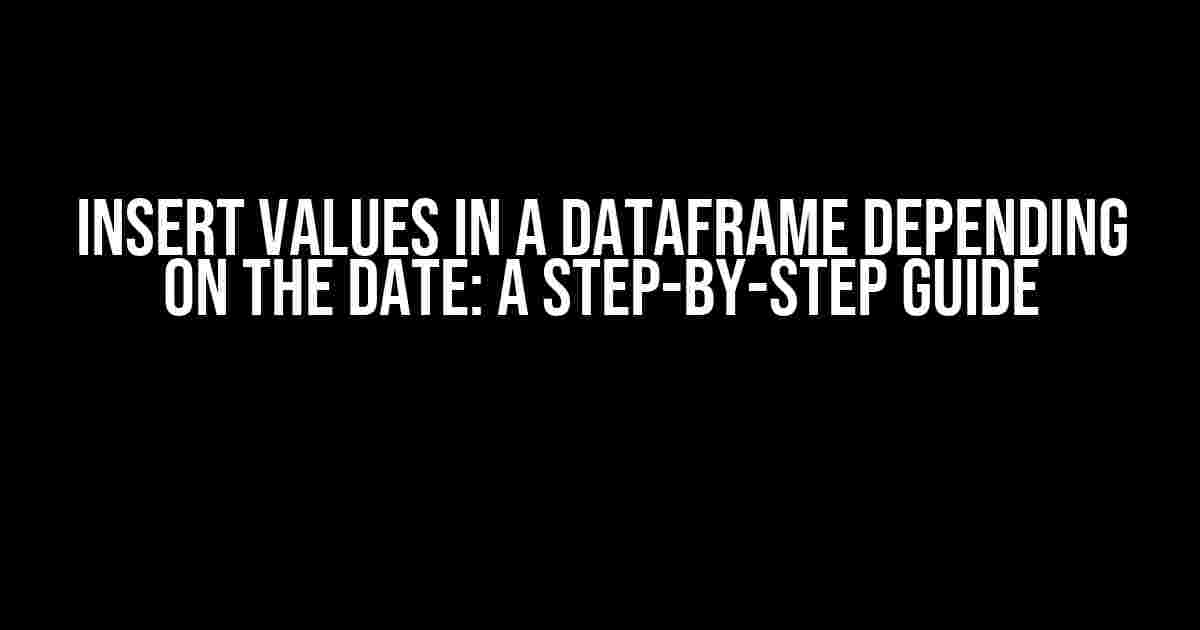Working with dates in pandas can be a bit tricky, but don’t worry, we’ve got you covered! In this article, we’ll explore how to insert values in a DataFrame depending on the date. We’ll dive into the world of conditional statements, datetime manipulation, and data insertion. By the end of this tutorial, you’ll be a master of date-based DataFrame manipulations!
Setting Up Your Environment
Before we begin, make sure you have Python and pandas installed in your environment. If you’re new to pandas, don’t worry, we’ll cover the basics as we go along. For this tutorial, we’ll use a sample DataFrame to demonstrate the concepts.
import pandas as pd
# Create a sample DataFrame
data = {'Date': ['2022-01-01', '2022-01-02', '2022-01-03', '2022-01-04', '2022-01-05'],
'Values': [10, 20, 30, 40, 50]}
df = pd.DataFrame(data)
print(df)
| Date | Values |
|---|---|
| 2022-01-01 | 10 |
| 2022-01-02 | 20 |
| 2022-01-03 | 30 |
| 2022-01-04 | 40 |
| 2022-01-05 | 50 |
Understanding Dates in pandas
In pandas, dates are stored as datetime objects. When working with dates, it’s essential to understand the different date formats and how to manipulate them. Let’s explore some key concepts:
pd.to_datetime(): Converts a column to datetime format.df['Date'] = pd.to_datetime(df['Date']): Converts the ‘Date’ column to datetime format.df['Date'].dt.day: Extracts the day of the month from the ‘Date’ column.df['Date'].dt.month: Extracts the month from the ‘Date’ column.df['Date'].dt.year: Extracts the year from the ‘Date’ column.
Inserting Values Based on Date Conditions
Now that we’ve covered the basics, let’s dive into the main event! We’ll explore three scenarios for inserting values based on date conditions:
Scenario 1: Inserting Values Before a Specific Date
Let’s say we want to insert a value of 100 for all dates before 2022-01-03.
# Create a mask to select dates before 2022-01-03
mask = df['Date'] < pd.to_datetime('2022-01-03')
# Insert the value 100 for the selected dates
df.loc[mask, 'Values'] = 100
print(df)
| Date | Values |
|---|---|
| 2022-01-01 | 100 |
| 2022-01-02 | 100 |
| 2022-01-03 | 30 |
| 2022-01-04 | 40 |
| 2022-01-05 | 50 |
Scenario 2: Inserting Values Between Specific Dates
Now, let’s say we want to insert a value of 200 for all dates between 2022-01-02 and 2022-01-04.
# Create a mask to select dates between 2022-01-02 and 2022-01-04
mask = (df['Date'] >= pd.to_datetime('2022-01-02')) & (df['Date'] <= pd.to_datetime('2022-01-04'))
# Insert the value 200 for the selected dates
df.loc[mask, 'Values'] = 200
print(df)
| Date | Values |
|---|---|
| 2022-01-01 | 100 |
| 2022-01-02 | 200 |
| 2022-01-03 | 200 |
| 2022-01-04 | 200 |
| 2022-01-05 | 50 |
Scenario 3: Inserting Values Based on Weekday
Let’s say we want to insert a value of 300 for all Mondays.
# Create a mask to select Mondays
mask = df['Date'].dt.dayofweek == 0
# Insert the value 300 for the selected dates
df.loc[mask, 'Values'] = 300
print(df)
| Date | Values |
|---|---|
| 2022-01-01 | 100 |
| 2022-01-02 | 200 |
| 2022-01-03 | 200 |
| 2022-01-04 | 200 |
| 2022-01-05 | 300 |
Additional Tips and Tricks
Here are some additional tips and tricks to keep in mind when working with dates in pandas:
df.resample(): Resamples the data based on a specific frequency (e.g., daily, monthly).df.groupby(): Groups the data based on a specific column (e.g., date).df.pivot_table(): Creates a pivot table to summarize the data.
Conclusion
Inserting values in a DataFrame depending on the date can be a complex task, but with the right tools and techniques, it’s a breeze! By mastering conditional statements, datetime manipulation, and data insertion, you’ll be able to tackle even the most challenging date-based tasks. Remember to practice, practice, practice, and soon you’ll be a pandas pro!
What’s next? Try experimenting with different date conditions and scenarios to solidify your skills. Happy coding!
Frequently Asked Question
Get ready to kick-start your data manipulation skills as we dive into the world of inserting values in a dataframe depending on the date!
Q: How do I insert a new column in a Pandas dataframe with values depending on a specific date range?
You can use the `np.where()` function in combination with the `datetime` library to create a new column based on a specific date range. For example, `df[‘new_column’] = np.where((df[‘date’] > ‘2022-01-01’) & (df[‘date’] < '2022-06-30'), 'True', 'False')`. This code will create a new column `new_column` with values 'True' for dates between January 1st, 2022, and June 30th, 2022, and 'False' otherwise.
Q: Can I insert multiple values in a dataframe based on different date ranges?
Yes! You can use the `np.select()` function to insert multiple values based on different conditions. For example, `conditions = [(df[‘date’] > ‘2022-01-01’) & (df[‘date’] < '2022-06-30'), (df['date'] > ‘2022-07-01’) & (df[‘date’] < '2022-12-31')]; choices = ['Range1', 'Range2']; df['new_column'] = np.select(conditions, choices, default='None')`. This code will create a new column `new_column` with values 'Range1' for dates between January 1st, 2022, and June 30th, 2022, 'Range2' for dates between July 1st, 2022, and December 31st, 2022, and 'None' otherwise.
Q: How do I insert a value in a dataframe based on a specific date and time?
You can use the `datetime` library to convert your date and time column to a datetime object and then use the `np.where()` function to insert values based on the specific date and time. For example, `df[‘new_column’] = np.where(df[‘datetime’] == ‘2022-01-01 10:00:00’, ‘True’, ‘False’)`. This code will create a new column `new_column` with values ‘True’ for the specific date and time ‘2022-01-01 10:00:00’ and ‘False’ otherwise.
Q: Can I insert values in a dataframe based on a date range and other conditions?
Yes! You can use the `np.where()` function with multiple conditions using the `&` (and) and `|` (or) operators. For example, `df[‘new_column’] = np.where((df[‘date’] > ‘2022-01-01’) & (df[‘date’] < '2022-06-30') & (df['category'] == 'A'), 'True', 'False')`. This code will create a new column `new_column` with values 'True' for dates between January 1st, 2022, and June 30th, 2022, and category 'A', and 'False' otherwise.
Q: How do I handle missing dates or NaN values when inserting values in a dataframe based on dates?
You can use the `pd.to_datetime()` function with the `errors=’coerce’` parameter to convert non-datetime values to NaT (Not a Time) and then use the `fillna()` function to fill missing values. For example, `df[‘date’] = pd.to_datetime(df[‘date’], errors=’coerce’); df[‘date’].fillna(pd.Timestamp.min, inplace=True)`. This code will convert non-datetime values to NaT and then fill missing values with the minimum datetime value.