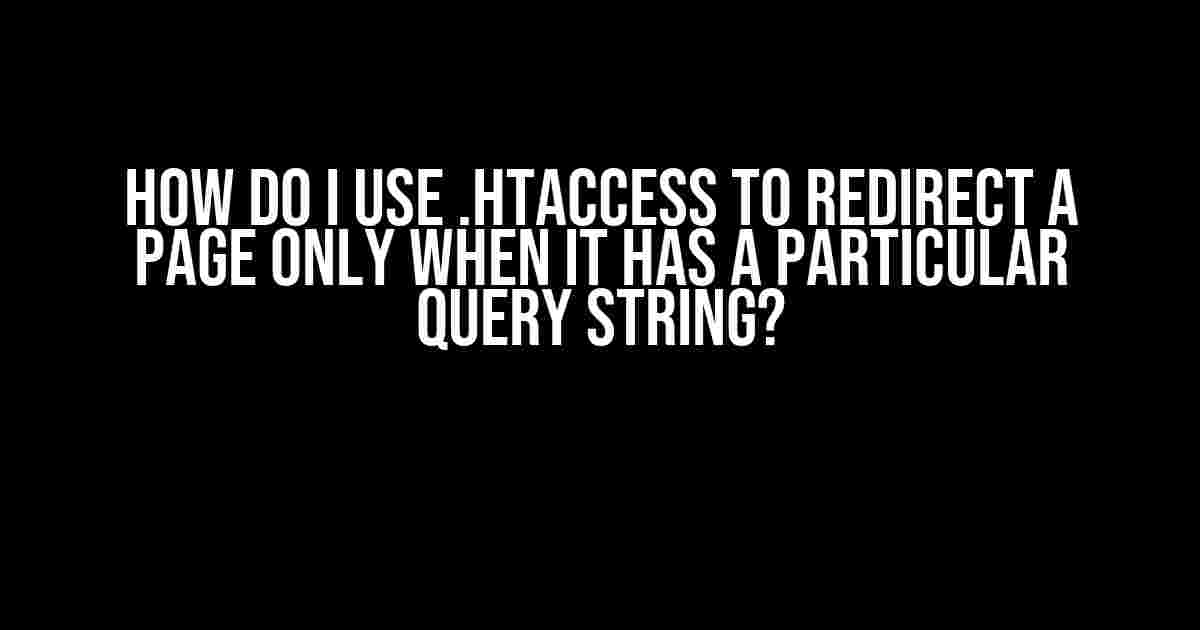Ah, the elusive .htaccess file – the secret sauce behind URL rewriting and redirection magic. In this article, we’ll demystify the process of using .htaccess to redirect a page only when it has a particular query string. Buckle up, folks, and let’s dive into the world of Apache mod_rewrite!
What is .htaccess and how does it work?
Before we dive into the nitty-gritty, let’s quickly cover the basics. .htaccess (short for HyperText Access) is a configuration file used by Apache web servers to control website access, security, and redirects. It’s a plain text file that contains directives (rules) that Apache understands, allowing you to manipulate how your website behaves.
When a visitor requests a URL, Apache checks for the presence of a .htaccess file in the directory where the request is being made. If it finds one, Apache reads the file and applies the directives it contains. These directives can be used to rewrite URLs, redirect requests, set environment variables, and more.
The query string conundrum
Now, let’s talk about query strings. A query string is the part of a URL that comes after the “?” symbol. It contains key-value pairs separated by “&” symbols, used to pass data to a web page. For example, in the URL https://example.com/page?color=red&size=large, “color=red” and “size=large” are query string parameters.
Sometimes, you might want to redirect a page only when a specific query string parameter is present. This is where .htaccess comes in handy. We’ll use Apache’s mod_rewrite module to craft a rule that redirects the page only when the desired query string is detected.
Crafting the redirect rule
To redirect a page with a specific query string, we’ll use the following syntax:
RewriteCond %{QUERY_STRING} ^parameter=value$
RewriteRule ^_old_page$ _new_page [R=301,L]Let’s break this down:
RewriteCond %{QUERY_STRING} ^parameter=value$: This is the condition that checks if the query string matches the desired parameter-value pair. The ^ anchor ensures that we’re matching the entire query string, not just a part of it.RewriteRule ^_old_page$ _new_page [R=301,L]: This is the redirect rule. It matches the old page URL, and redirects it to the new page URL. The [R=301,L] flags indicate a permanent redirect (301) and instruct Apache to stop processing rules (L) once this one is applied.
For example, to redirect https://example.com/page?lang=en to https://example.com/en/welcome, we’d use:
RewriteCond %{QUERY_STRING} ^lang=en$
RewriteRule ^page$ en/welcome [R=301,L]Multiple query string parameters
What if you need to redirect a page based on multiple query string parameters? No problem! You can add more conditions using the & operator. For instance, to redirect https://example.com/page?lang=en&source=google to https://example.com/en/welcome-google, use:
RewriteCond %{QUERY_STRING} ^lang=en&source=google$
RewriteRule ^page$ en/welcome-google [R=301,L]Remember to escape the & symbol with a backslash (\) if you’re using a Unix-based system, as it has special meaning in shell scripts.
Query string ordering
When working with multiple query string parameters, keep in mind that the order of the parameters matters. In our previous example, the redirect rule checks for lang=en&source=google. If the order is reversed in the URL (https://example.com/page?source=google&lang=en), the redirect won’t work.
To make the rule more flexible, you can use the following syntax:
RewriteCond %{QUERY_STRING} (^|&)lang=en(&|$)
RewriteCond %{QUERY_STRING} (^|&)source=google(&|$)
RewriteRule ^page$ en/welcome-google [R=301,L]This way, the rule checks for the presence of both lang=en and source=google regardless of their order in the query string.
Common query string redirect scenarios
Here are some common redirect scenarios you might encounter:
| Scenario | Redirect Rule |
|---|---|
Redirect https://example.com/page?lang=en to https://example.com/en/welcome |
RewriteCond %{QUERY_STRING} ^lang=en$ |
Redirect https://example.com/page?utm_source=google to https://example.com/google-landing |
RewriteCond %{QUERY_STRING} ^utm_source=google$ |
Redirect https://example.com/page?category=shoes&brand=nike to https://example.com/shoes/nike |
RewriteCond %{QUERY_STRING} (^|&)category=shoes(&|$) |
Best practices and troubleshooting
When working with .htaccess and mod_rewrite, it’s essential to follow best practices to avoid common pitfalls:
- Always test your rules in a development environment before deploying them to production.
- Use the [R=301,L] flags to specify a permanent redirect and stop rule processing.
- Avoid using complex regex patterns that can lead to performance issues.
- Keep your .htaccess file organized and commented for easier maintenance.
If you encounter issues with your redirect rules, try:
- Enabling debug logging in Apache to see what’s going on behind the scenes.
- Checking the Apache error logs for any syntax errors or warnings.
- Testing your rules using online tools, such as regex101.com, to ensure they’re correct.
Conclusion
In this article, we’ve demystified the process of using .htaccess to redirect a page only when it has a particular query string. With the power of mod_rewrite and a solid understanding of regex, you can craft redirect rules that meet your specific needs. Remember to test, test, test, and keep those redirect rules tidy!
Now, go forth and conquer the world of URL rewriting!
Frequently Asked Question
Get the scoop on how to use .htaccess to redirect a page only when it has a particular query string!
How do I write the redirect rule in .htaccess?
You can write a redirect rule in .htaccess using the following syntax: `RewriteCond %{QUERY_STRING} ^parameter=value$ [NC]`, followed by `RewriteRule ^old-page$ /new-page [R=301,L]`. This will redirect the old page to the new page only when the query string matches the specified parameter and value.
What does the `RewriteCond` directive do?
The `RewriteCond` directive specifies a condition that must be met for the redirect rule to be applied. In this case, it checks if the query string matches the specified parameter and value. The `^` and `$` symbols are used to specify the exact match, and the `[NC]` flag makes the match case-insensitive.
Can I redirect multiple pages with different query strings?
Yes, you can redirect multiple pages with different query strings by adding multiple `RewriteCond` and `RewriteRule` directives. For example, you can add another `RewriteCond` directive to check for a different query string, and another `RewriteRule` directive to redirect to a different page.
How do I make the redirect permanent?
To make the redirect permanent, add the `R=301` flag to the `RewriteRule` directive. This will return a 301 HTTP status code, which tells search engines and browsers to update their links to the new URL.
Will this affect other URLs on my website?
No, the redirect rule will only affect the specific URL with the specified query string. Other URLs on your website will remain unaffected, as long as you specify the exact match for the query string using the `^` and `$` symbols.