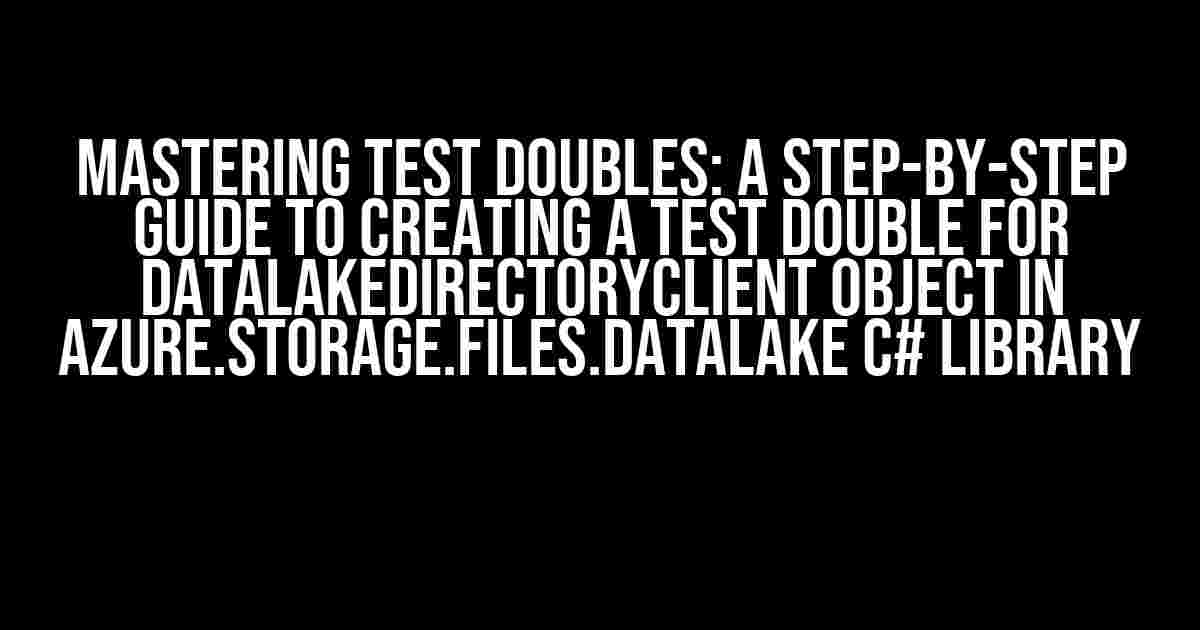As a developer, you know the importance of writing unit tests for your code. But, have you ever struggled to test Azure Storage Data Lake-related code because of the complexity of creating test doubles for the DataLakeDirectoryClient object? Fear not, dear reader! In this comprehensive guide, we’ll take you by the hand and walk you through the process of creating a test double for the DataLakeDirectoryClient object using the Azure.Storage.Files.DataLake C# library.
- What is a Test Double, and Why Do We Need It?
- Preparing the Battlefield: Understanding the DataLakeDirectoryClient Object
- Crafting the Test Double: Moq to the Rescue!
- Setting Up the Test Double: Mimicking the DataLakeDirectoryClient Behavior
- Using the Test Double in Your Unit Tests
- Conclusion
- Additional Resources
What is a Test Double, and Why Do We Need It?
In unit testing, a test double is a substitute for a real object that mimics its behavior, allowing you to isolate the system under test and focus on its functionality without worrying about external dependencies. In the context of Azure Storage Data Lake, the DataLakeDirectoryClient object is a crucial component that interacts with the cloud storage. However, when testing code that uses this object, you’ll quickly realize that creating a realistic test double is no easy feat.
That’s why we need a test double for the DataLakeDirectoryClient object – to decouple our system under test from the external Azure Storage dependency, ensuring that our tests are fast, reliable, and maintainable.
Preparing the Battlefield: Understanding the DataLakeDirectoryClient Object
Before we dive into creating a test double, let’s take a closer look at the DataLakeDirectoryClient object and its responsibilities. The DataLakeDirectoryClient is a part of the Azure.Storage.Files.DataLake namespace and serves as a client for interacting with Azure Storage Data Lake directories.
This object provides methods for:
- Creating and deleting directories
- Listing directory contents
- Reading and writing file properties
- Managing access control lists (ACLs)
Now that we have a solid understanding of the DataLakeDirectoryClient object, let’s proceed to create a test double that can mimic its behavior.
Crafting the Test Double: Moq to the Rescue!
We’ll use the popular Moq library to create a test double for the DataLakeDirectoryClient object. Moq provides a simple and intuitive way to create mock objects, making it an ideal choice for our task.
First, install the Moq NuGet package in your test project:
Install-Package MoqNext, create a new test class that will contain our test double:
using Moq;
using Azure.Storage.Files.DataLake;
namespace MyTestProject
{
public class DataLakeDirectoryClientTestDouble
{
public Mock<DataLakeDirectoryClient> DataLakeDirectoryClientMock { get; set; }
public DataLakeDirectoryClientTestDouble()
{
DataLakeDirectoryClientMock = new Mock<DataLakeDirectoryClient>(MockBehavior.Strict);
}
}
}
In this example, we create a new test class called DataLakeDirectoryClientTestDouble, which contains a Mock object for the DataLakeDirectoryClient. We use the MockBehavior.Strict behavior, which ensures that any unSetup calls on the mock object will throw an exception.
Setting Up the Test Double: Mimicking the DataLakeDirectoryClient Behavior
Now that we have our test double in place, let’s configure it to mimic the behavior of the real DataLakeDirectoryClient object. We’ll focus on setting up the most commonly used methods.
Creating a Directory
To set up the test double for creating a directory, we’ll use the Setup method provided by Moq:
DataLakeDirectoryClientMock
.Setup(d => d.CreateDirectoryAsync(It.IsAny(), It.IsAny(), CancellationToken.None))
.ReturnsAsync(new Response());
In this example, we’re telling Moq to expect a call to the CreateDirectoryAsync method with any string parameter, any CreateDirectoryOptions parameter, and a CancellationToken.None parameter. The ReturnsAsync method is used to specify the return value, which in this case is a successful Response<string> object.
Listing Directory Contents
To set up the test double for listing directory contents, we’ll use a similar approach:
DataLakeDirectoryClientMock
.Setup(d => d.GetPathsAsync(It.IsAny(), CancellationToken.None))
.ReturnsAsync(new Response>());
In this example, we’re expecting a call to the GetPathsAsync method with any PathGetOptions parameter and a CancellationToken.None parameter. The ReturnsAsync method is used to specify the return value, which in this case is a successful Response<IAsyncEnumerable<PathProperties>> object.
Reading File Properties
To set up the test double for reading file properties, we’ll use the following code:
DataLakeDirectoryClientMock
.Setup(d => d.GetFilePropertiesAsync(It.IsAny(), It.IsAny GetFilePropertiesOptions>(), CancellationToken.None))
.ReturnsAsync(new Response());
In this example, we’re expecting a call to the GetFilePropertiesAsync method with any string parameter, any GetFilePropertiesOptions parameter, and a CancellationToken.None parameter. The ReturnsAsync method is used to specify the return value, which in this case is a successful Response<FileProperties> object.
Using the Test Double in Your Unit Tests
Now that we have our test double set up, let’s see how we can use it in a unit test:
[TestClass]
public class MySystemUnderTestTests
{
[TestMethod]
public async Task TestCreateDirectoryAsync()
{
// Arrange
var dataLakeDirectoryClientTestDouble = new DataLakeDirectoryClientTestDouble();
var systemUnderTest = new MySystemUnderTest(dataLakeDirectoryClientTestDouble.DataLakeDirectoryClientMock.Object);
// Act
await systemUnderTest.CreateDirectoryAsync("my-directory");
// Assert
dataLakeDirectoryClientTestDouble.DataLakeDirectoryClientMock.Verify(d => d.CreateDirectoryAsync("my-directory", It.IsAny(), CancellationToken.None), Times.Once);
}
}
In this example, we create an instance of our test double and pass it to the system under test. We then call the CreateDirectoryAsync method on the system under test and verify that the DataLakeDirectoryClientMock received the expected call.
Conclusion
Creating a test double for the DataLakeDirectoryClient object in Azure.Storage.Files.DataLake C# library can seem daunting at first, but with Moq and a solid understanding of the object’s behavior, you can craft a test double that accurately mimics its functionality. By following the steps outlined in this guide, you’ll be well on your way to writing reliable and maintainable unit tests for your Azure Storage Data Lake-related code.
Remember, a good test double is essential for isolating dependencies and ensuring that your tests are focused on the system under test. By investing time and effort into creating a robust test double, you’ll reap the benefits of faster, more reliable, and more maintainable tests.
Additional Resources
For further reading and reference, we recommend exploring the following resources:
- Azure Storage Data Lake documentation: https://docs.microsoft.com/en-us/azure/storage/blobs/data-lake-storage-introduction
- Moq documentation: https://github.com/moq/moq4/wiki/Quickstart
- C# unit testing best practices: https://docs.microsoft.com/en-us/dotnet/core/testing/unit-testing-best-practices
We hope this comprehensive guide has helped you master the art of creating a test double for the DataLakeDirectoryClient object. Happy testing!
Frequently Asked Question
Are you struggling to create a test double for the DataLakeDirectoryClient object in Azure.Storage.Files.DataLake C# library? Don’t worry, we’ve got you covered!
What is the purpose of creating a test double for DataLakeDirectoryClient?
Creating a test double for DataLakeDirectoryClient allows you to isolate the dependencies of the system under test, making it easier to write unit tests, reduce test execution time, and improve test reliability. It helps to replace the real DataLakeDirectoryClient with a mock or stub, which can be controlled and customized to simulate different scenarios, ensuring that your tests are more efficient and effective.
How can I create a mock for DataLakeDirectoryClient using Moq?
To create a mock for DataLakeDirectoryClient using Moq, you can use the following code: `var dataLakeDirectoryClientMock = new Mock
Can I use NSubstitute instead of Moq to create a test double for DataLakeDirectoryClient?
Yes, you can use NSubstitute as an alternative to Moq to create a test double for DataLakeDirectoryClient. The syntax and approach are similar, but NSubstitute has some differences in its API and behavior. For example, you can create a mock using `var dataLakeDirectoryClientMock = Substitute.For
How can I inject the test double into the system under test?
You can inject the test double into the system under test using dependency injection, constructor injection, or method injection. For example, if your system under test has a constructor that takes a DataLakeDirectoryClient instance, you can pass the test double as an argument: `var systemUnderTest = new MySystem(dataLakeDirectoryClientMock);`.
What are some best practices to follow when creating test doubles for DataLakeDirectoryClient?
Some best practices to follow when creating test doubles for DataLakeDirectoryClient include: keeping the test double simple and focused on the specific scenario being tested, avoiding over-specification, and using a clear and consistent naming convention. Additionally, it’s essential to ensure that the test double is properly cleaned up and disposed of after each test to avoid any potential resource leaks.